Assessment 2 - Greybox Project
Directions:
Use your mouse to click buttons and navigate (only working button on the menu is 'Start'). When you reach the interactive scene, click the buttons and watch as the fox mimics the directions stated on the button! To return to menu, click 'Quit'.
Please leave some constructive feedback on how I can better improve the design and UX of this build!
Submission of Assessment 2 for PROG2001.
Anneliese Gall, Team Delta.
| Status | In development |
| Platforms | HTML5 |
| Author | Anneliese Gall |
| Genre | Simulation |
| Made with | Unity |
| Average session | A few seconds |
| Inputs | Mouse |
Download
Download
GreyboxProject.zip 6.7 MB
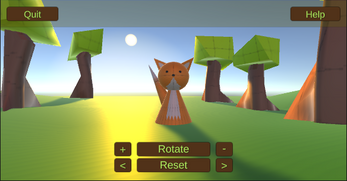
Comments
Log in with itch.io to leave a comment.
Hi anneliese, one of the best layouts ive seen yet. Clean, clear and well spaced with effective use of screen real estate. Text in buttons is well spaced out and there is clever use of whitespace. I like the nav bar size howver it is getting cut off a bit on my 28inch and my 32inch screens. Ecelent job though, it feels like a Nintendo stardard display, my first thoughts were the layouts of some of my nintendo switch games when first seen your work.
Great job!
I like the fact that you use ProBuilder and utilize the resources very well, the use colors blended very well which makes the scene stand out.
Hi Anneliese. I really like how your project is looking so far, I think you have applied the colour theme very consistently throughout and the interactions with your object runs smoothly. Some feedback I have is that maybe your controls could possibly be grouped differently to make it clear what they do as the grow buttons (+/-) are next to the rotate text which could cause confusion to a user. Great work, looking forward to working together for the final project!